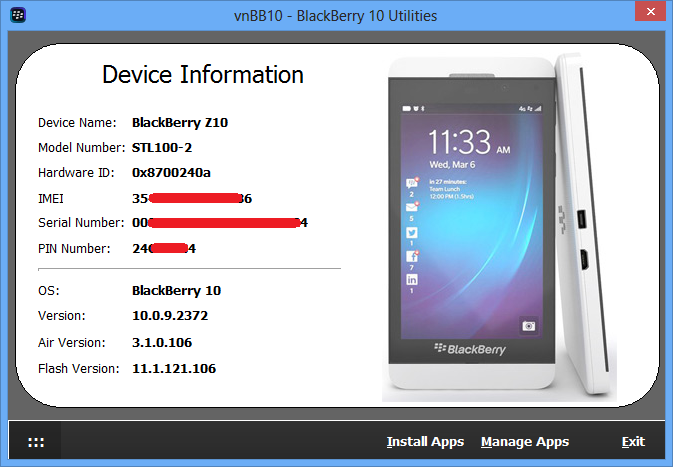
As we know, applications for BlackBerry 10 only are installed by two
ways: via BlackBerry World and Side-load app from .bar file. Along with
support for running Android applications (apk) is converted to. bar on
the BB10 so the installation (side-load) .bar file on BB10 is an
essential need. So this vnBB10 utility designed to help you install and
manage applications from the .bar files is easy.
Besides, the utility also allows you to see all the information about
your BB10 devices such as: Model, Hardware ID, IMEI, Serial Number, PIN
… Especially Hardware ID, because this parameter can
not be viewed directly on the BB10, and it is essential if you plan to
install the Offline operating system for BB10 by Autoload file.
Requirements:
- A computer running Windows XP or later
- Java Runtime Environment, if not, download from here: JRE 7 from Oracle
- Download and install vnBB10
- BB10 has to enable Development Mode
Main screen, input IP Address and Password to connect to your BB10 device
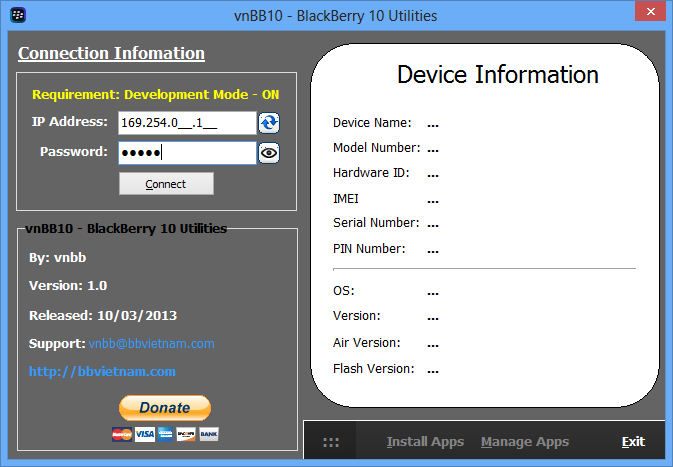
Connected to your device, all device information that you need to know
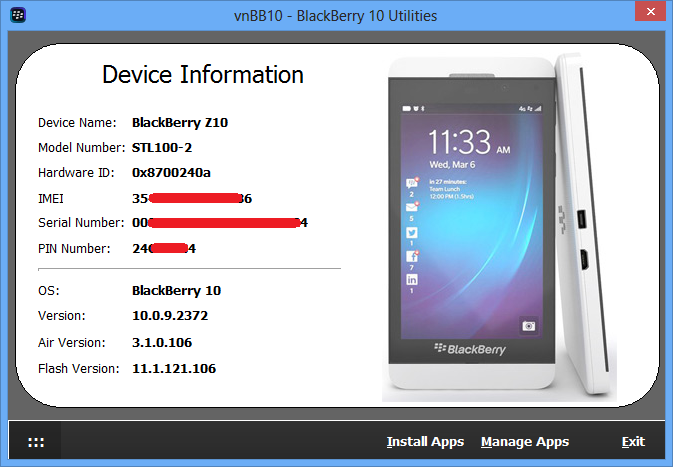
Click nút Install Apps if you want to sideload app from .bar files
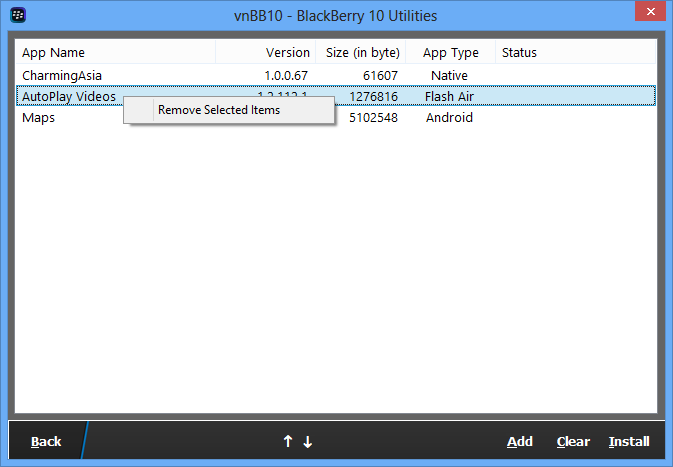
- Support Drag and Drop .bar files into the list, or click Add to insert .bar files
- Clear all list of app, or right-mouse click to remove a selected item.
- Install to begin side-load all app in the list
- Back return back to main screen
Side-load with progress information for each app
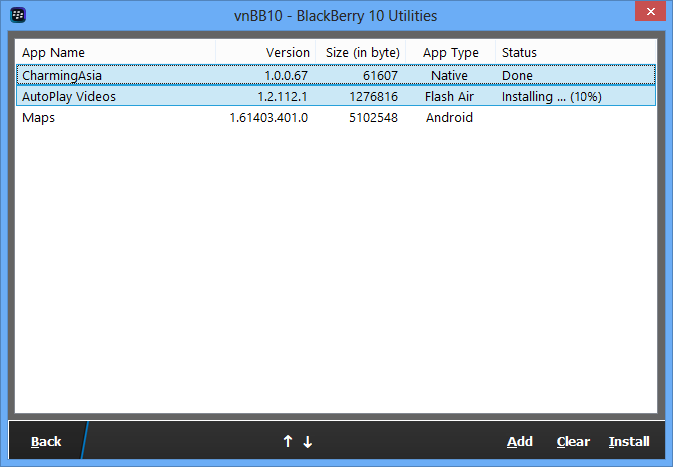
Managing all applications that side-load into your BB10 device: click Manage Apps from main screen
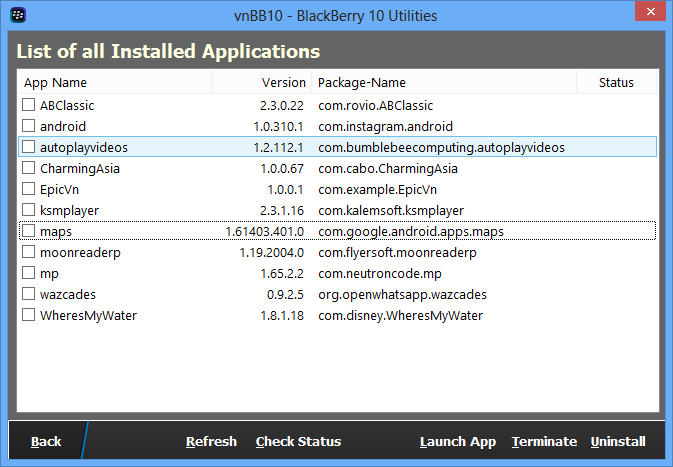
- You can Check Status of each application to know that it’s running or not
- Close running app by click Terminate
- Open a app by click Launch App
- Remove/Erase app by click Uninstall
Download: vnbb.bbvietnam.com/download/





0 nhận xét:
Post a Comment